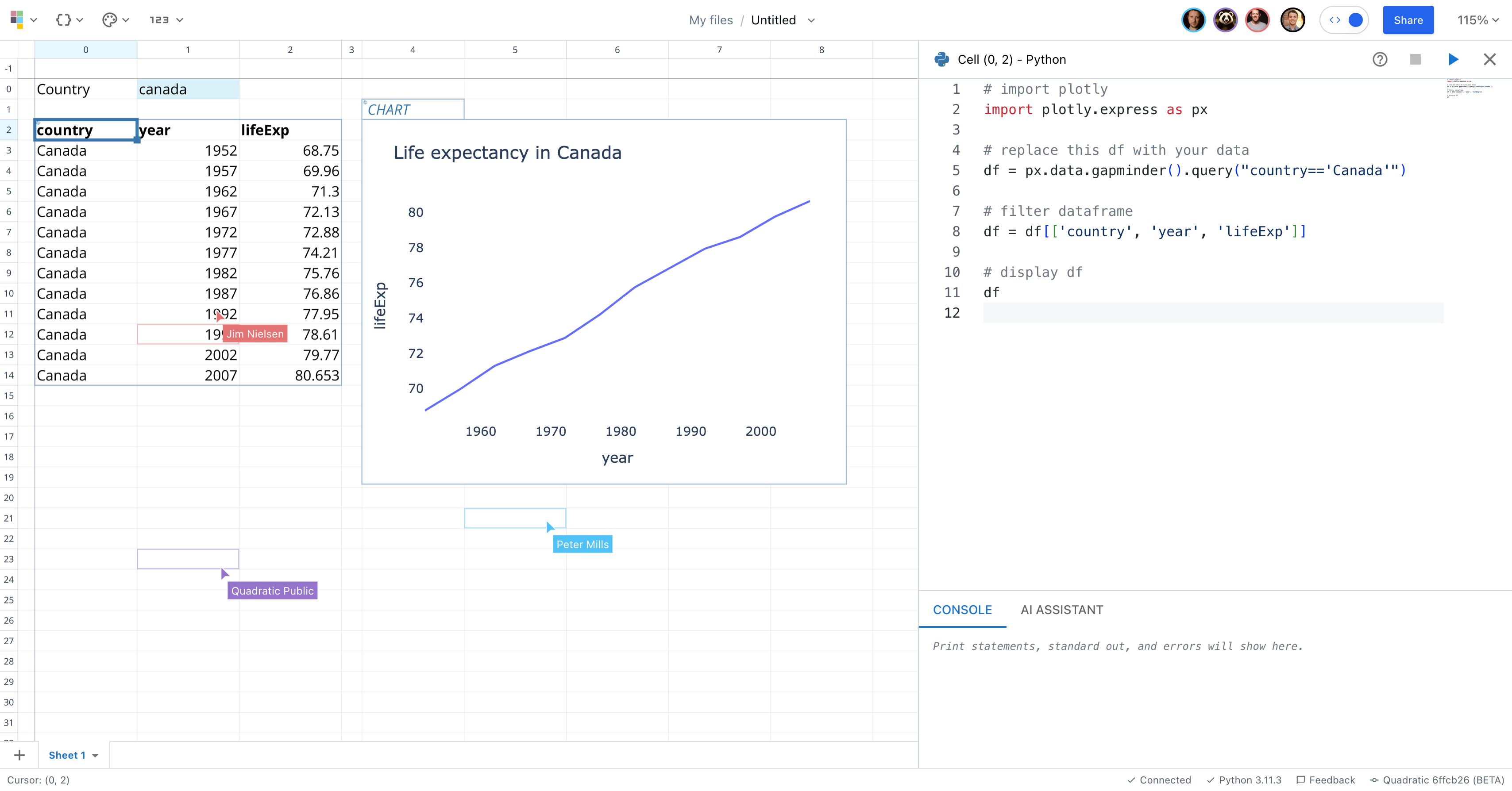The familiarity of a spreadsheet + the power of code.
You know how to code, and your team knows how to use a spreadsheet. Now you can work together in real time.
Cells with formulas and programming languages
Use the languages you and your team already know. Quadratic understands Formulas and Python. SQL and JavaScript support is coming soon.
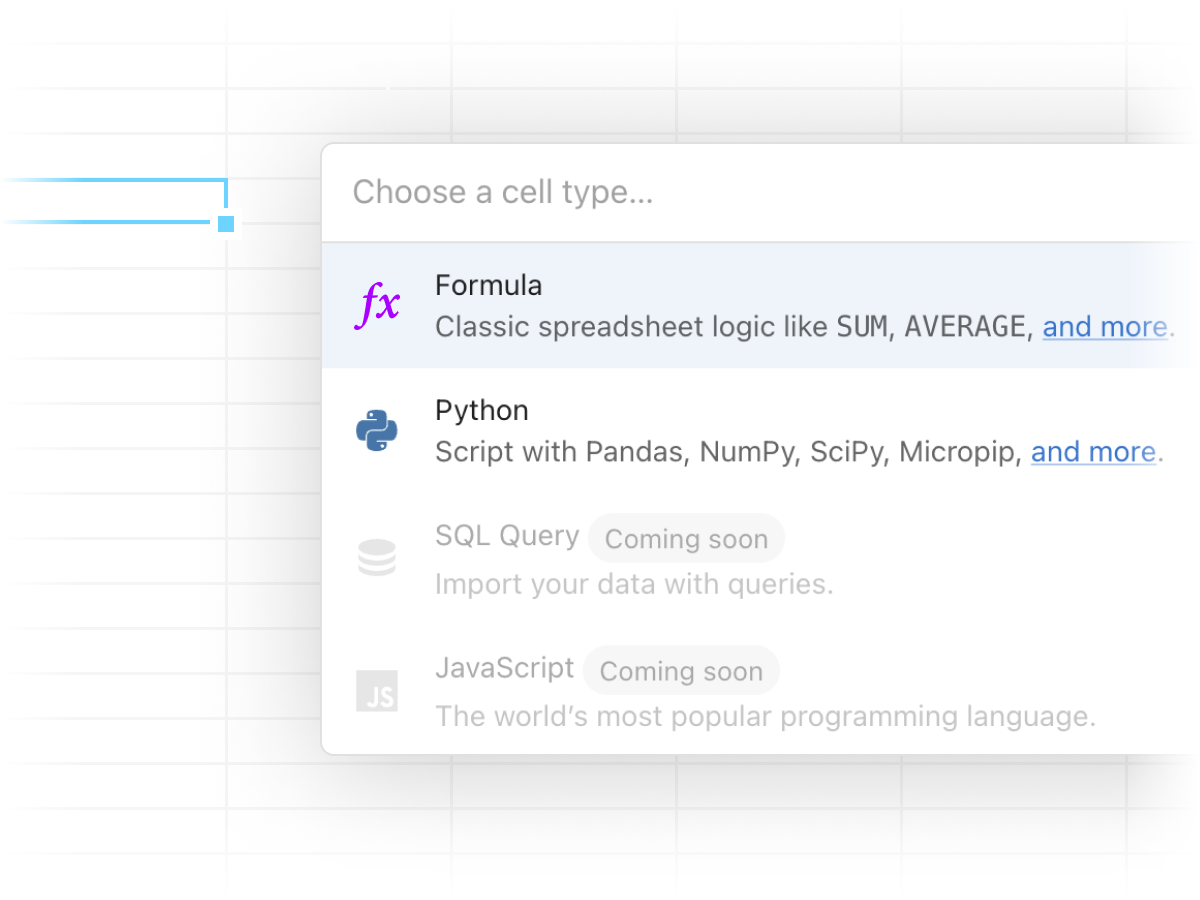
Add data programmatically
The last line of code is returned to the spreadsheet. Raw values, 1/2D arrays, and Pandas DataFrames are supported by default.
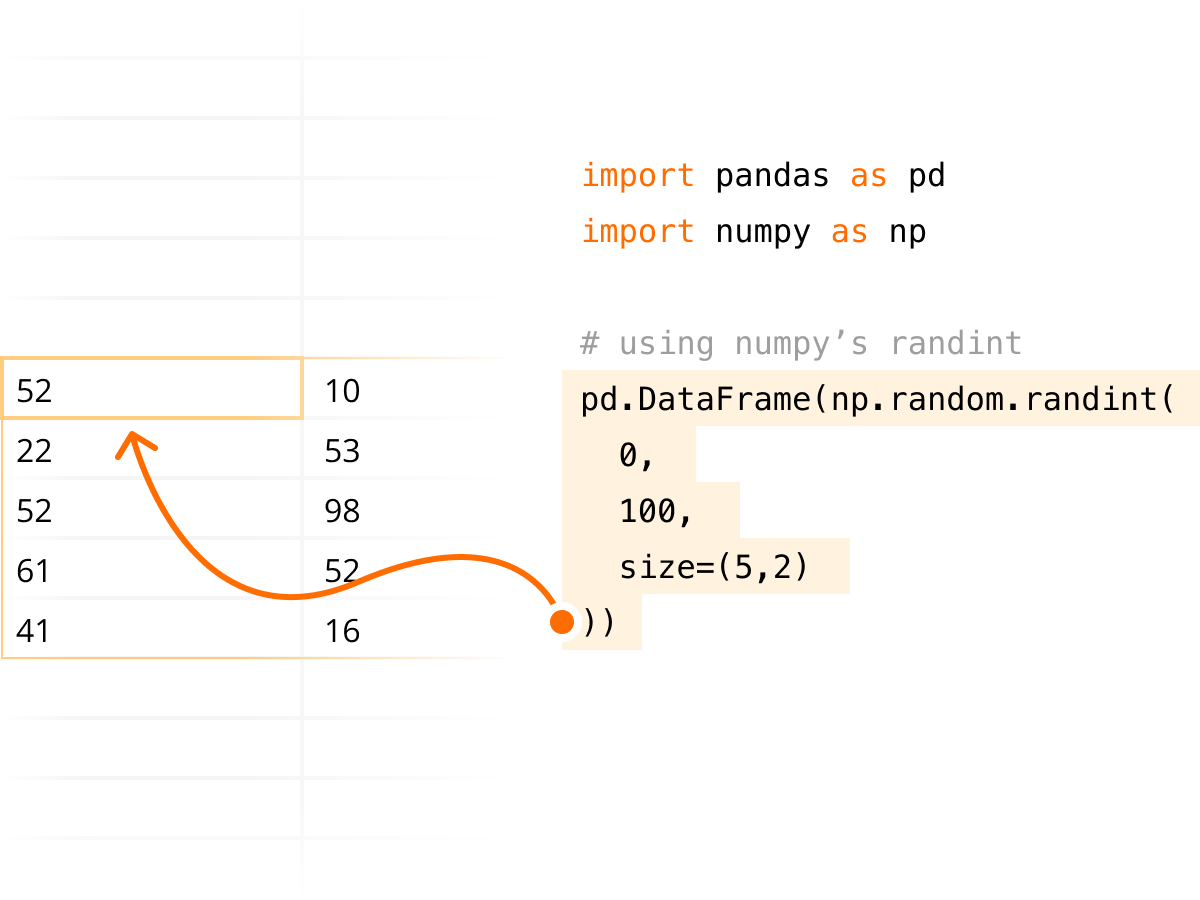
3rd party libraries
Quadratic has Python library support built-in. Bring the latest open source tools directly to your spreadsheet.
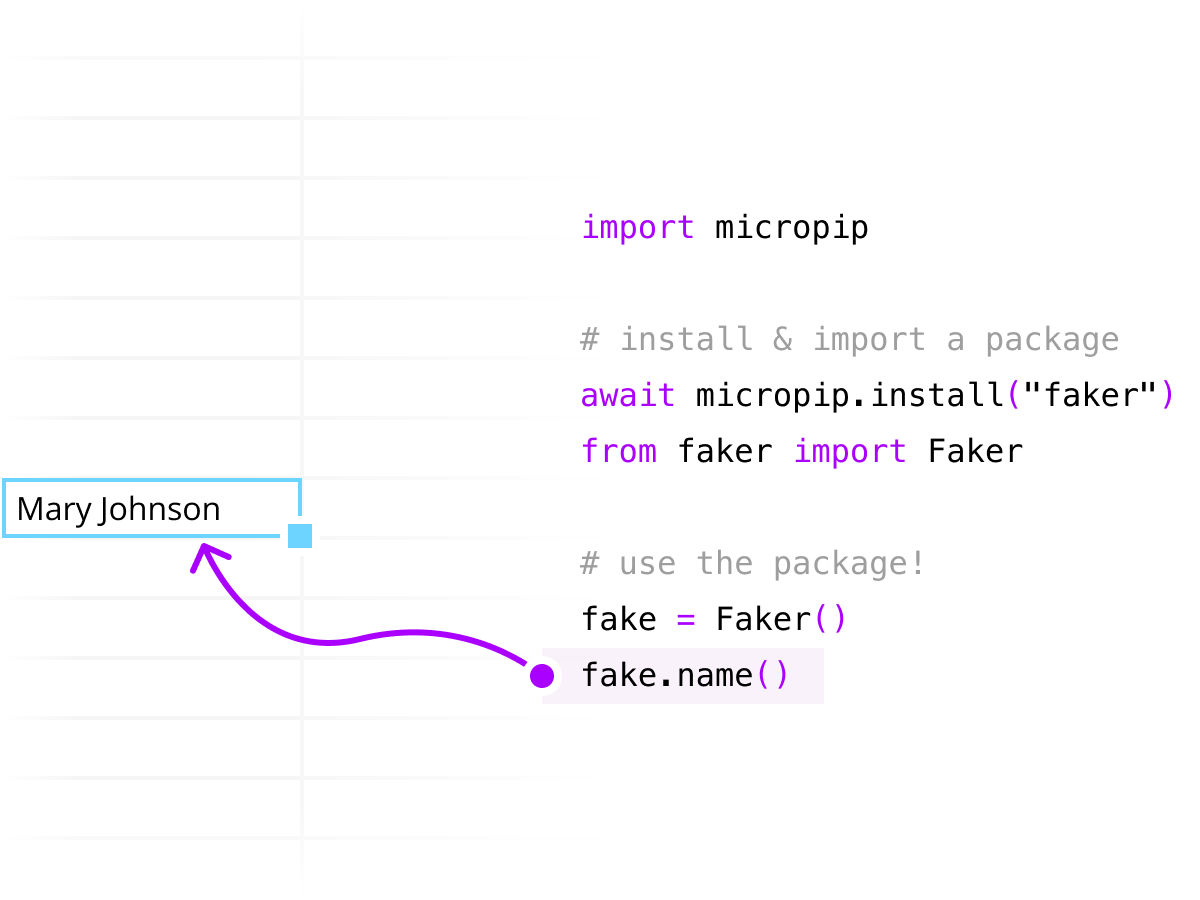
Data visualizations
Create dynamic charts and graphs using popular Python charting library Plotly.
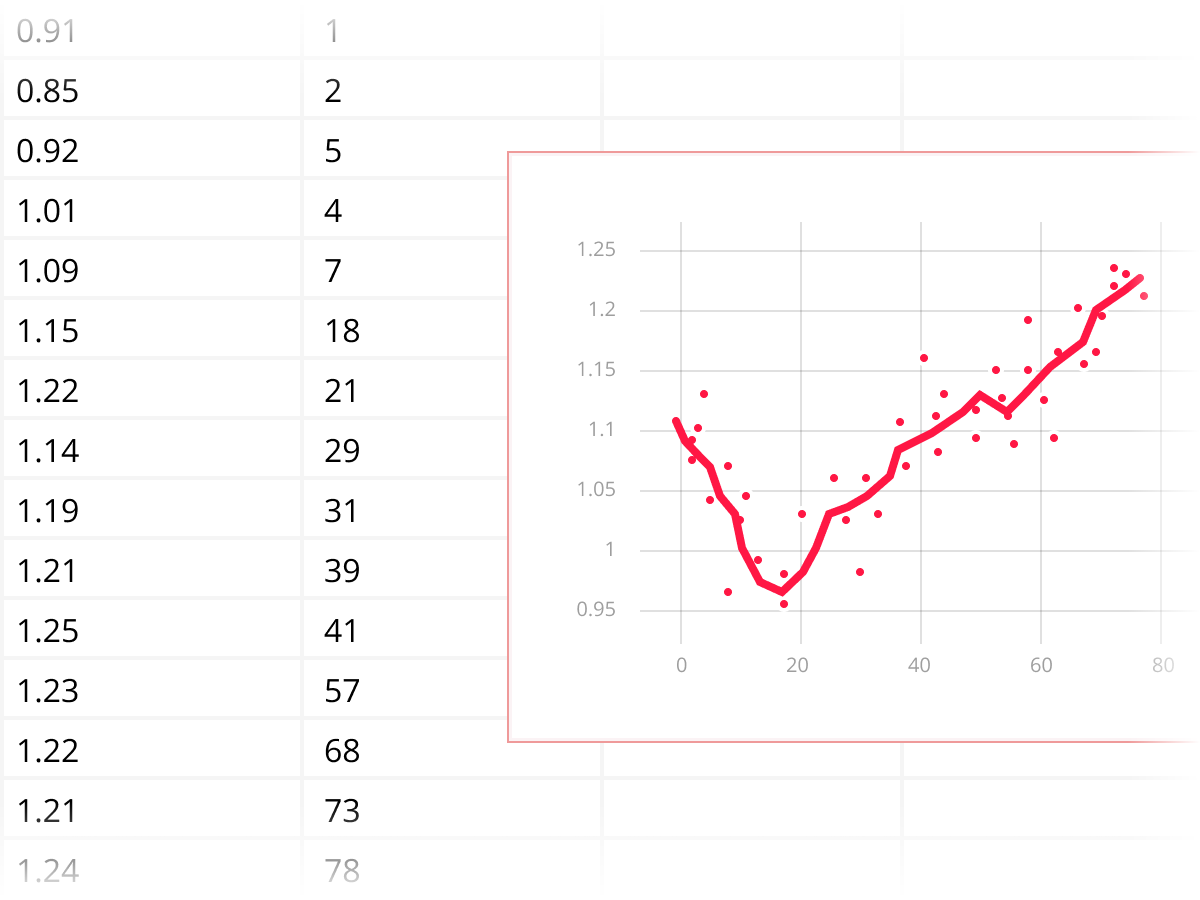
Work with APIs
Pull or fetch data from an external API, and it updates automatically in Quadratic's cells.
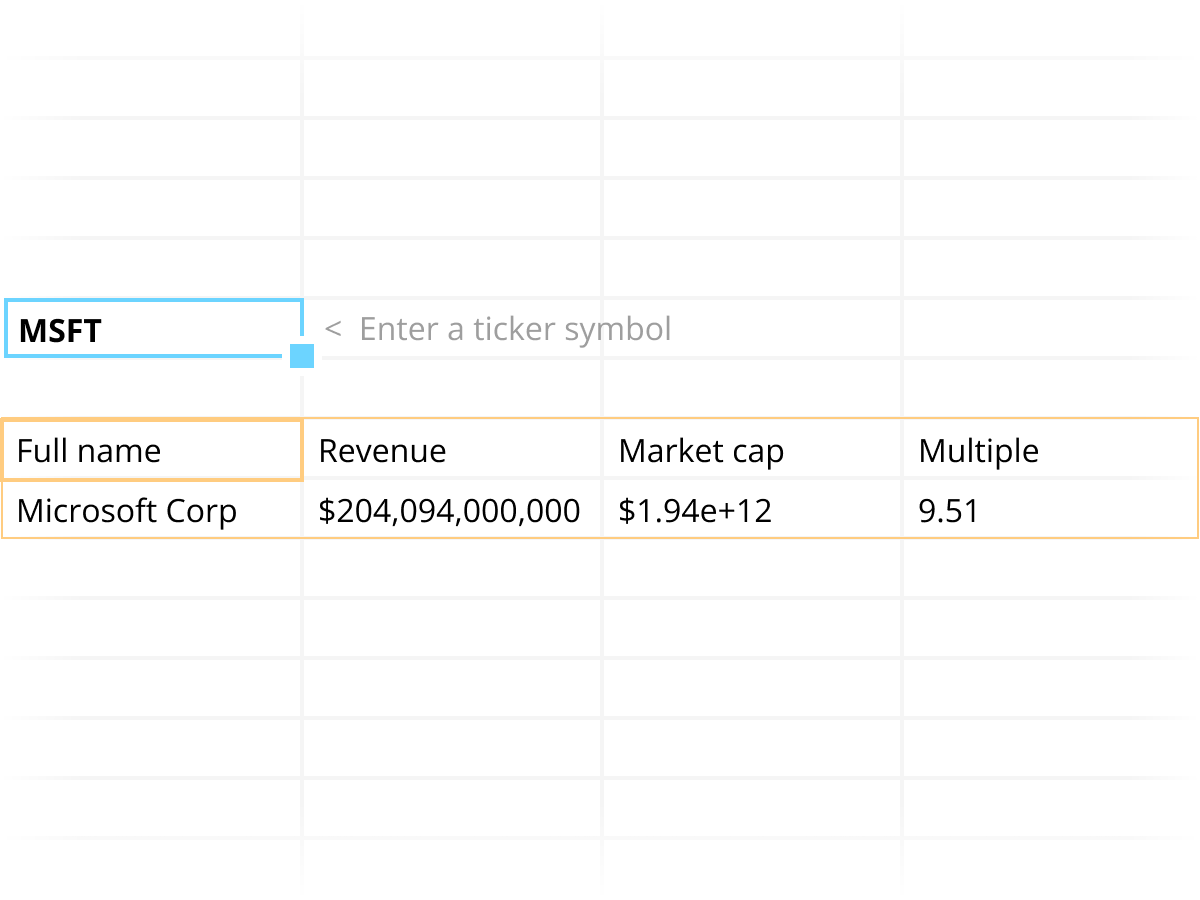
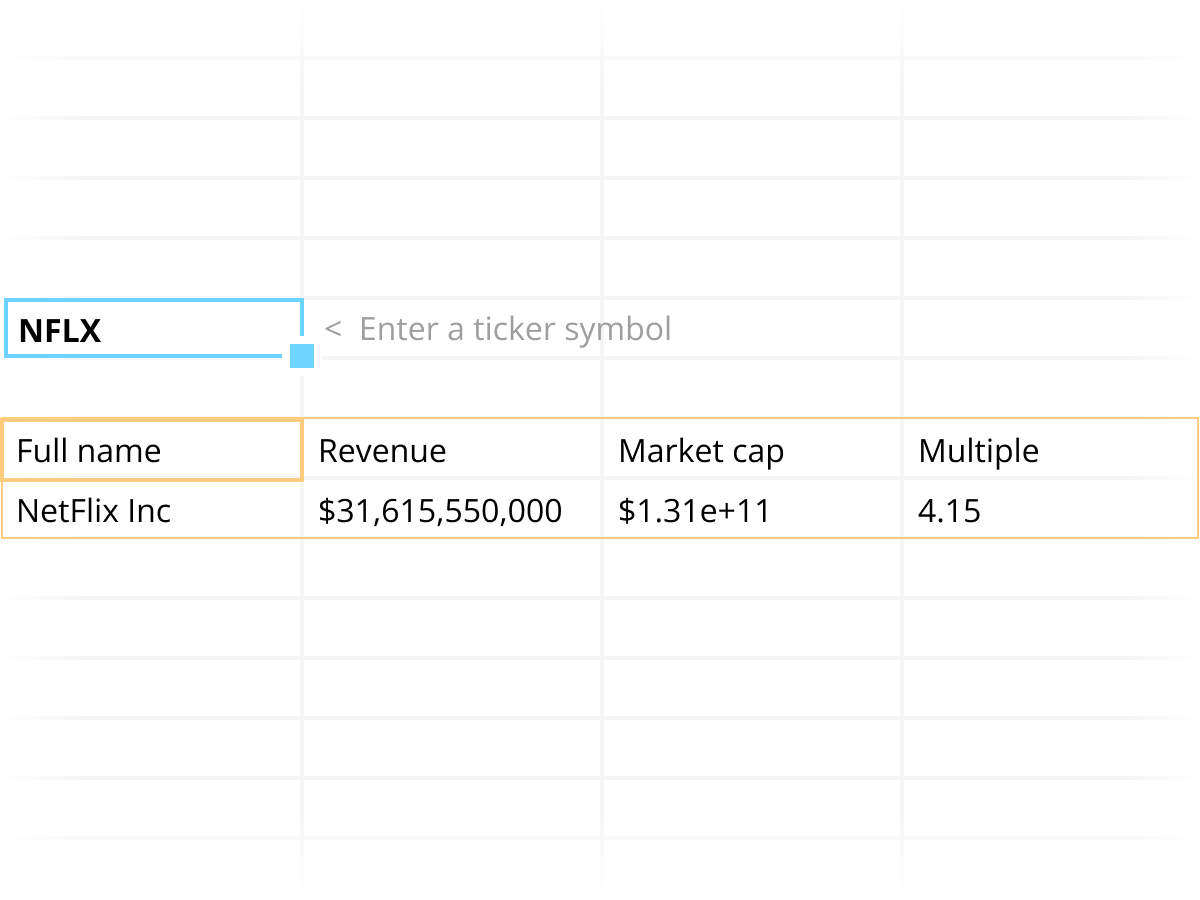
Multi-line formulas
Single-line formulas are hard to read. In Quadratic you can expand your formulas to as many lines as you need.
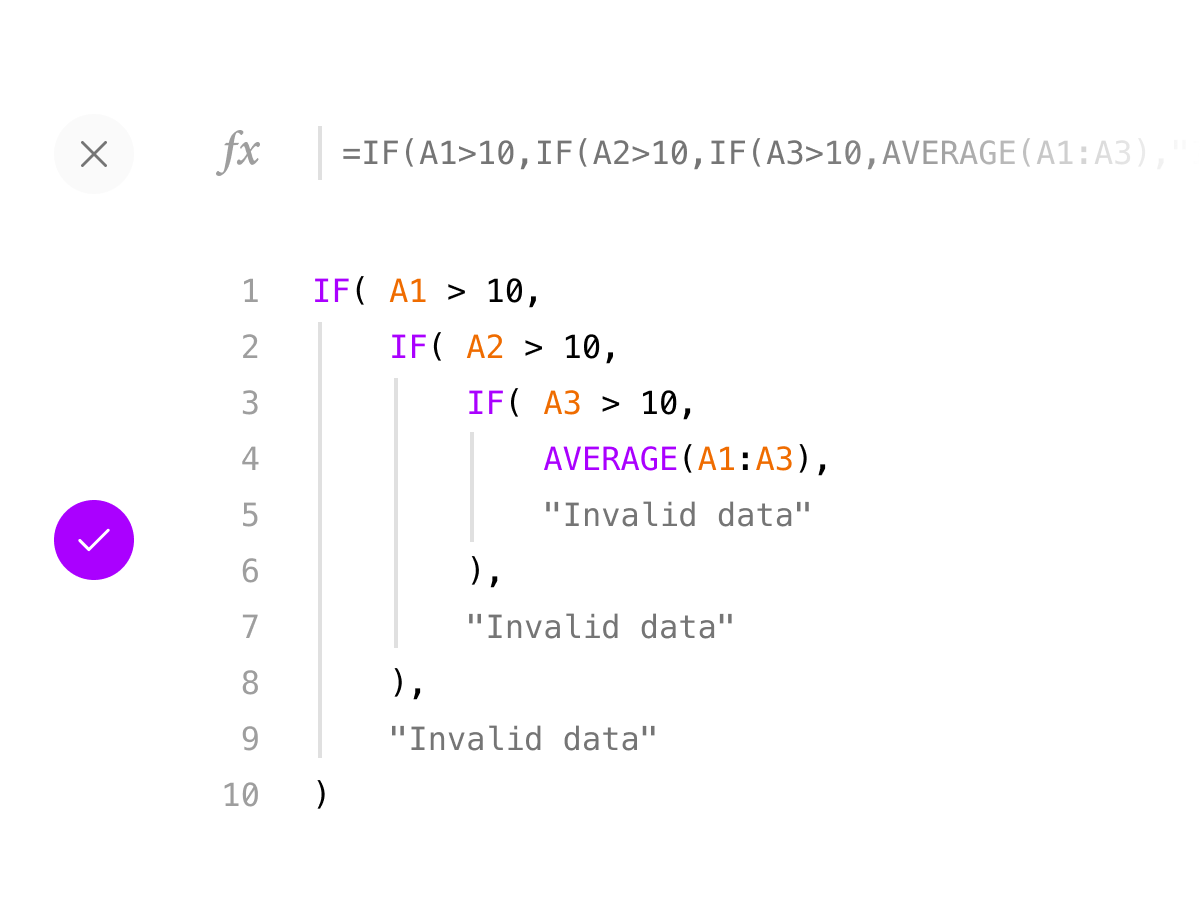
The visual, interactive way to code with data.
Quickly write code and see the output in full detail. No more squinting into a tiny terminal to see your data output.
| 0 | 1 | 2 | 3 | 4 | 5 | 6 | 7 | 8 | 9 | 10 | 11 | 12 | 13 | 14 | |
|---|---|---|---|---|---|---|---|---|---|---|---|---|---|---|---|
| 0 | Values | Total | |||||||||||||
| 1 | |||||||||||||||
| 2 | 20 | ||||||||||||||
| 3 | 30 | ||||||||||||||
| 4 | 40 | ||||||||||||||
| 5 | 50 | ||||||||||||||
| 6 | |||||||||||||||
| 7 | Latest stock price | ||||||||||||||
| 8 | AAPL | ||||||||||||||
| 9 | |||||||||||||||
| 10 | |||||||||||||||
| 11 | |||||||||||||||
| 12 | |||||||||||||||
| 13 | |||||||||||||||
| 14 | |||||||||||||||
| 15 |
1out = []
2
3for number in range(1,5):
4 out.append(number * 10)
5
6# Last value writes to the spreadsheet
7# in this case: [10,20,30,40,50]
8outThe world’s first infinite canvas spreadsheet.
A structured spreadsheet that extends forever in every direction — you've never seen anything like this before.
Pinch and zoom
Navigate with ease: zoom out for the big picture, zoom in to focus on the details.
Smooth pan
Arrange and navigate your data how it makes sense in your head, not how a tool forces you to do it.
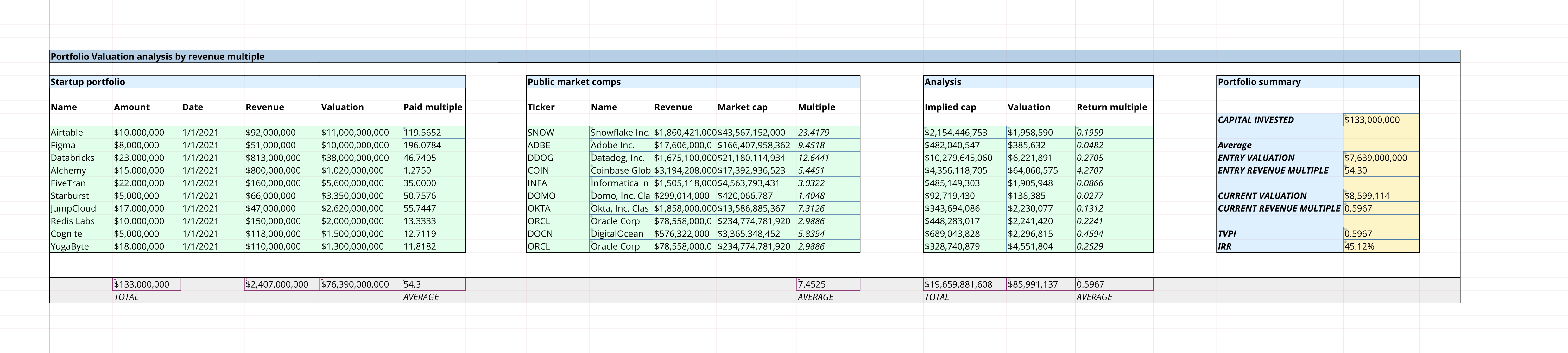
Drag ’n drop
Import with ease: grab a supported file type and drop it precisely where you want your data.
Real time collaboration
Write code and share results instantly. If it works on your computer, it will work everywhere. See real-time mouse movements and collaborate on complex analyses.
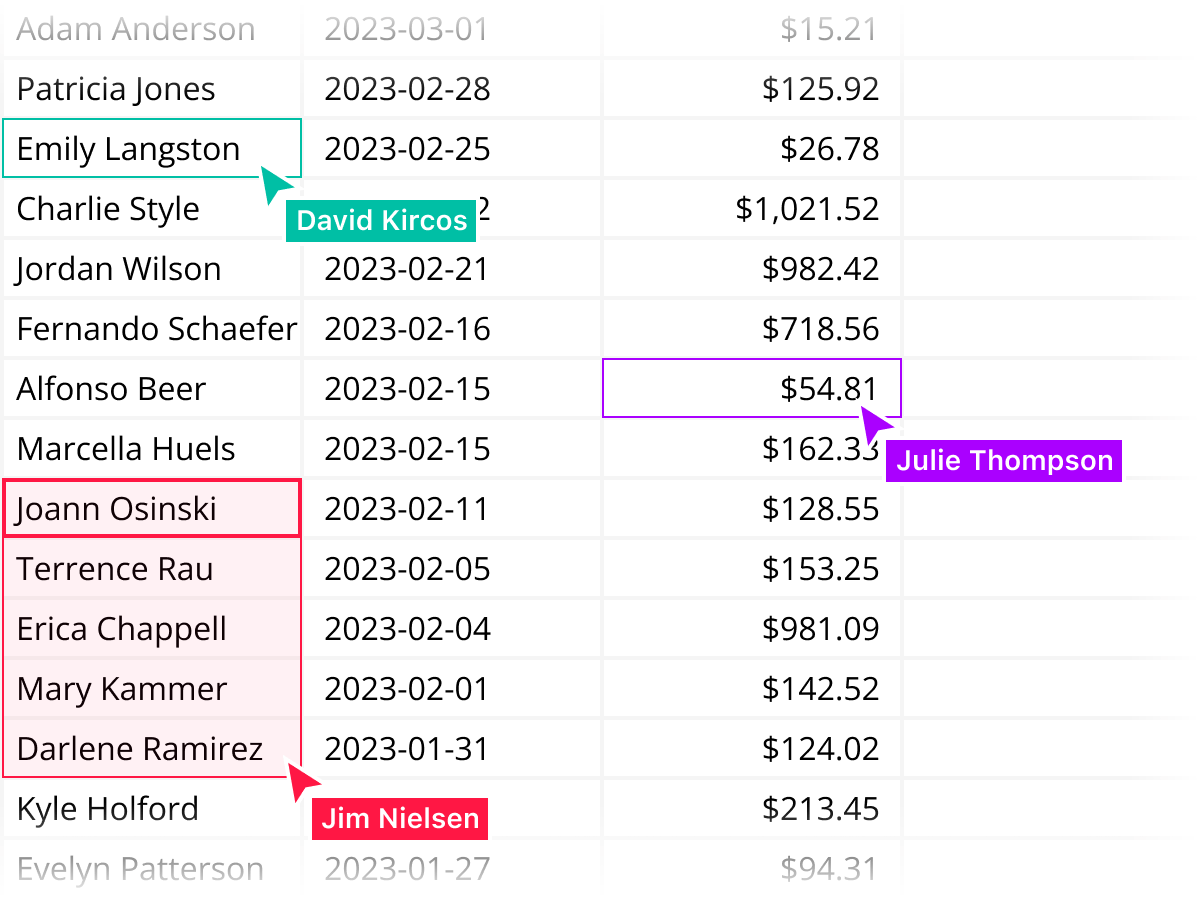
Powerful AI integration
With GPT 4.0 powered autocomplete for Python code, you have a powerful spreadsheet companion. Quadratic is a proud member of the Vercel AI Accelerator.
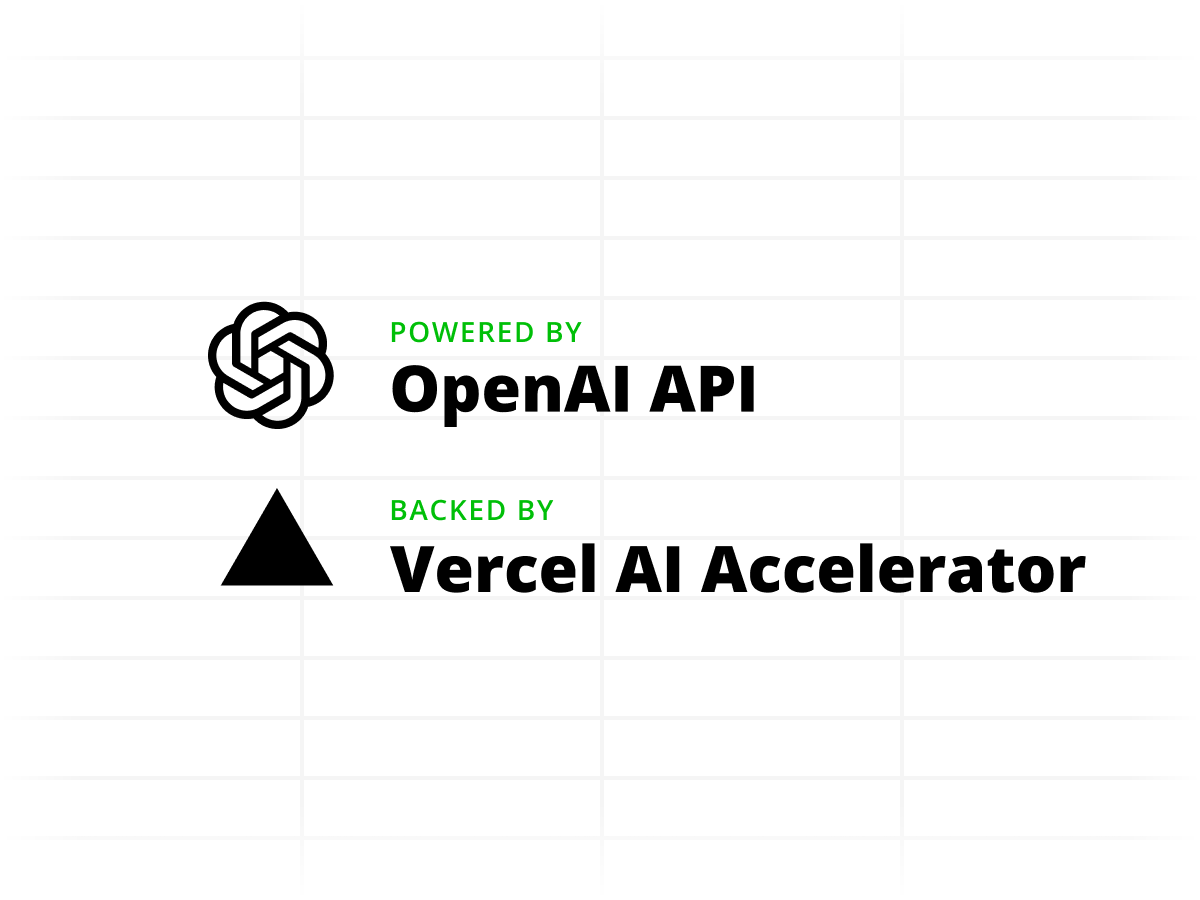
Performance matters,
and so does your experience.
Quadratic is built for speed and comfort. Our goal is to make the tool disappear and enable you to get your work done fast.
Built like a video game
Designed to perform smoothly at 60 frames per second, our tool disappears and you can focus on what matters: working with your data.
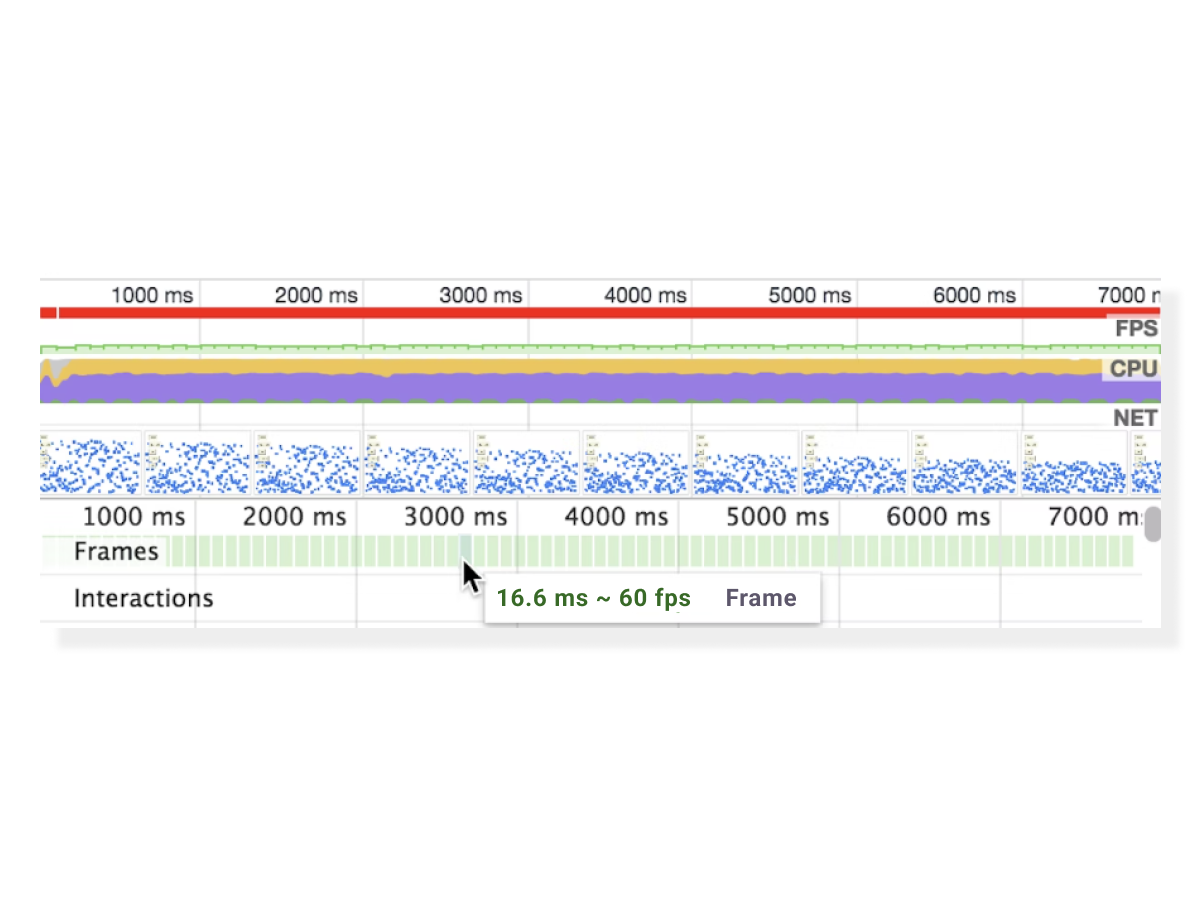
Local data & computation
By default, data is stored and calculations run on your computer. Even large data sets and computations run in milliseconds.
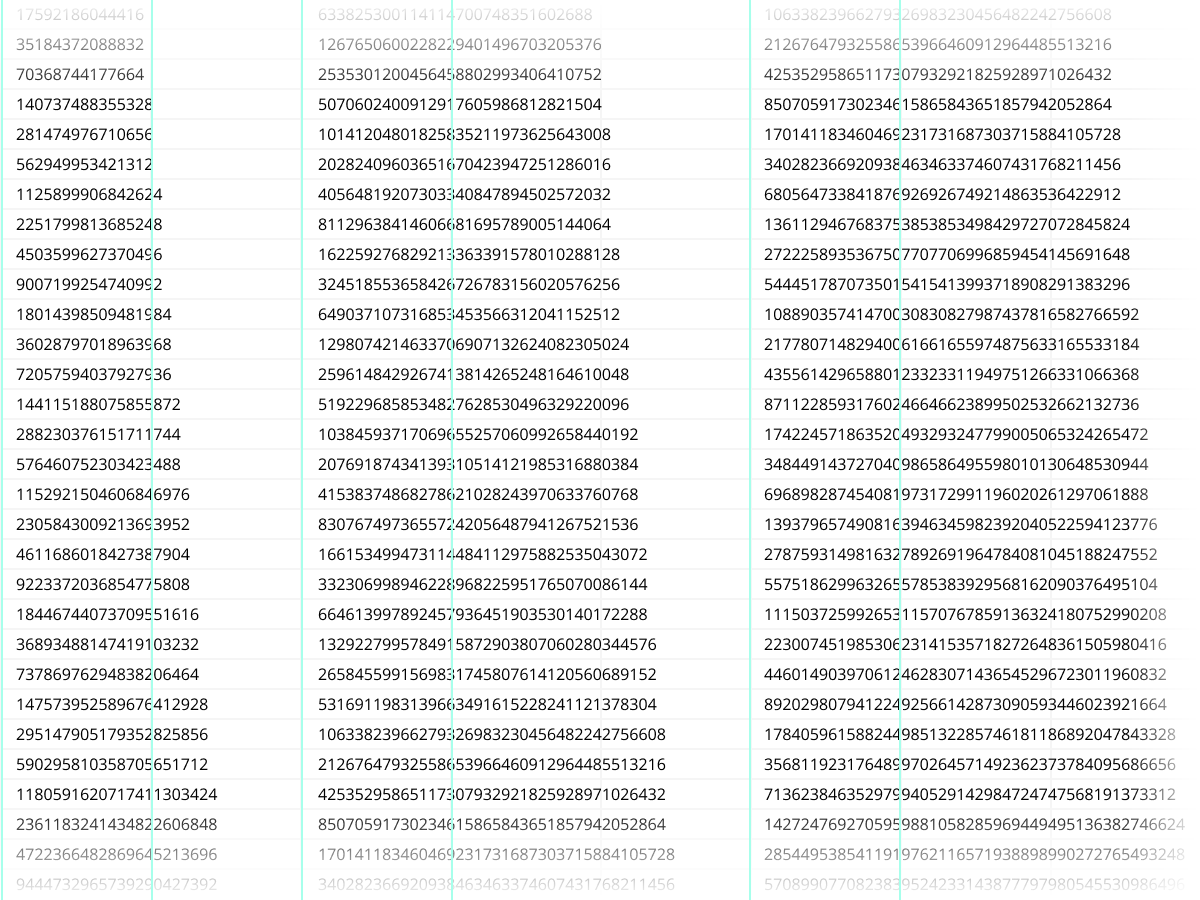
Supercharged by Web Assembly and WebGL
Quadratic takes advantage of your CPU and GPU together to deliver a high performance spreadsheet.
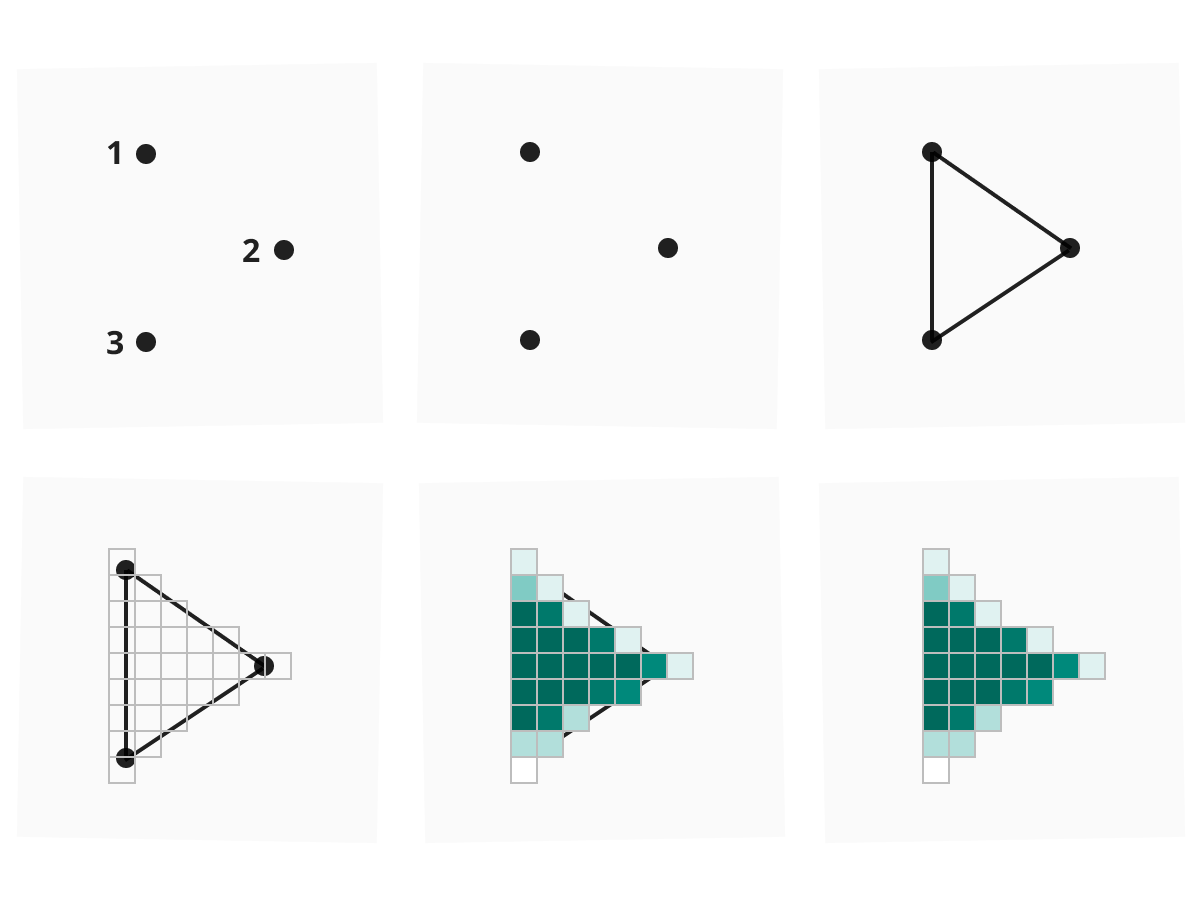
Our vision doesn’t stop here. There’s more coming soon.
At Quadratic we are building the spreadsheet of the future. Quadratic enables you and your team to get more done faster. If you have ideas on how we can make Quadratic better, let us know on GitHub.
SQL queries
Pull data directly from your database or data warehouse (initial support: Postgres, Snowflake, and BigQuery).
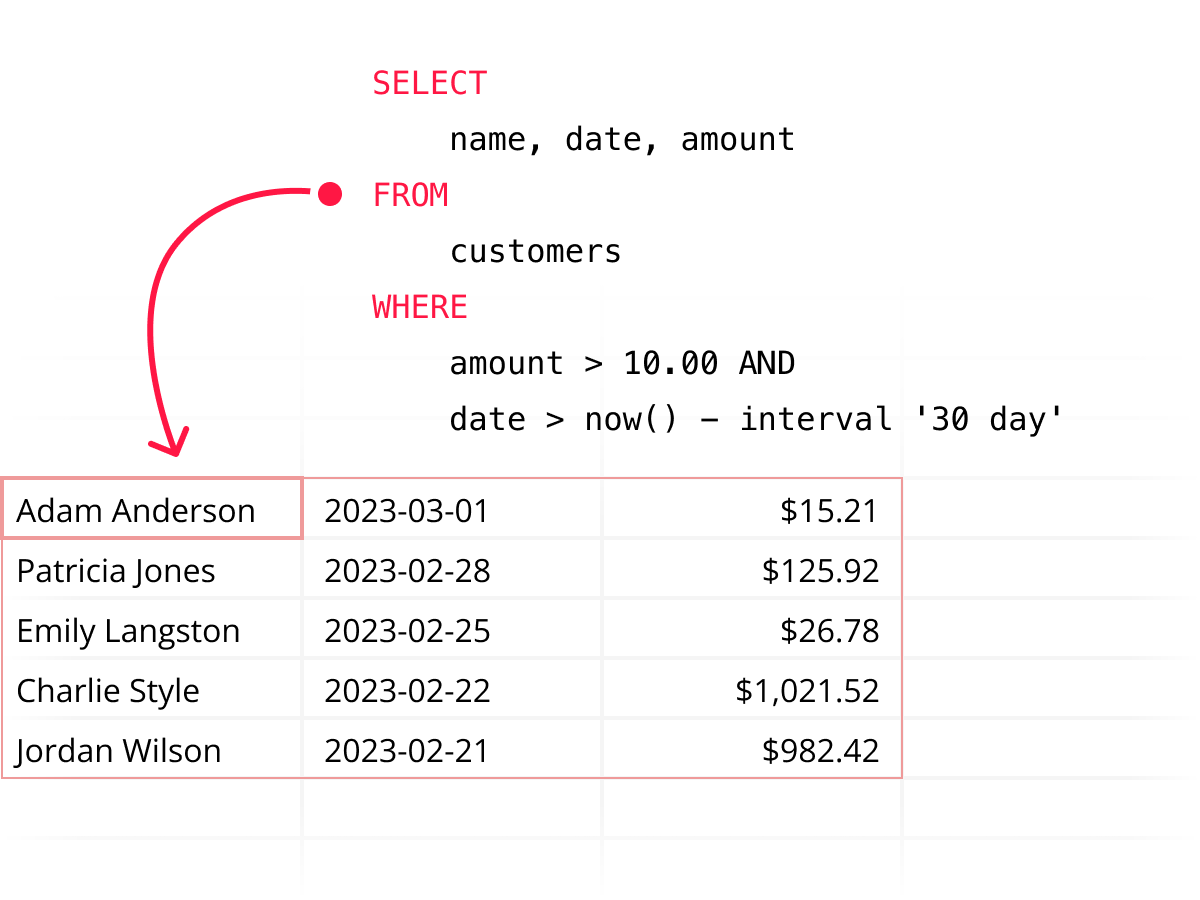
Backed by the best.
Funded by top-tier investors. Join us on our journey building the modern spreadsheet.
With support from
Google Ventures, Catapult Ventures, Betaworks, The Fund, and a great group of angels.